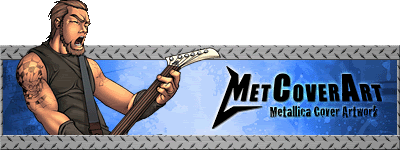Is an artist interested in working on a cover for a dual DVD case please (one cover only for both DVD's)?
I'm sure Kelly would appreciate and hug you
Screenshots attached
Thanks in advance
-------------------------------------
USA:
GOOD MORNING AMERICA (12/02/2004)
- Since U Been Gone
- Breakaway
SATURDAY NIGHT LIVE (02/12/2005)
- Since U Been Gone
- Breakaway
CARSON DALY (03/25/2005)
- Behind These Hazel Eyes
- Since U Been Gone
TODAY SHOW (05/23/2005)
- Since U Been Gone
- Behind These Hazel Eyes
LENO
- Breakaway (08/09/2004)
- Since U Been Gone (11/30/2004)
ELLEN DEGENERES
- Breakaway (09/06/2004)
- Since U Been Gone (01/28/2005)
AMERICAN IDOL: CHRISTMAS SPECIAL (11/24/2004)
- Since U Been Gone
- Breakaway
BREAKAWAY
- Early Show (08/08/2004)
- Regis & Kelly (09/04/2004)
- Women Rock (10/28/2004)
SINCE U BEEN GONE
- TRL (12/01/2004)
- The View (12/07/2004)
- Tony Danza (12/08/2004)
- Kilborn (12/14/2004)
- MTV New Year's Eve (12/31/2004)
- Teen Nick (02/13/2005)
-------------------------
EUROPE:
TOP OF THE POPS
- Since U Been Gone (06/17/2005)
- Because Of You (10/30/2005)
CD:UK
- Since U Been Gone (06/25/2005)
- Because Of You (11/05/2005)
POP WORLD
- Since U Been Gone (07/03/2005)
- Because Of You (12/03/2005)
RECORD OF THE YEAR (12/10/2005)
- Since U Been Gone
BRIT AWARDS (02/15/2006)
- Since U Been Gone
BEHIND THESE HAZEL EYES
- Pulse (10/21/2005)
- TV Huset (10/23/2005)
TOP OF THE POPS GERMANY
- Behind These Hazel Eyes (11/12/2005)
- Because Of You (04/01/2006)
BECAUSE OF YOU
- GMTV (11/30/2005)
- Des & Mel (12/01/2005)
WETTEN DASS (03/04/2006)
- Because Of You
ECHO AWARDS (03/12/2006)
- Because Of You
CHRISTMAS CALLING (12/11/2005)
- Because Of You
- Blue Christmas