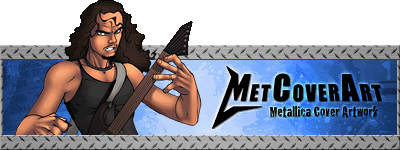Advanced Layer Pallet Techniques
In the ABC's of Photoshop, the Basics of Layer Pallet is described. In this thread some of the more advanced features of the Layer Pallet will be explained. Some features such as Layer Masks are so complets that they can be found in their own threads listed below:
Layer Masks
Blending Images
Before reading on to the more complex features of Photoshop Layers, here is another quick overview of the basics:
Layer Basics

Advanced Layer Pallet Techniques
Started by Harmony Havoc, Sep 16 2006 05:19 AM
4 replies to this topic
#2

Posted 16 September 2006 - 05:54 AM
Layer Sets
Layer sets are simply folders and help you organize your layers and so the palette doesn't become cluttered. Layer sets are ueful becasue they allow you to work on multiple layers without having to merge them. This tutorial give a good overview of what a layer set is and how to create one:
Layer Sets Explained
Layer sets are simply folders and help you organize your layers and so the palette doesn't become cluttered. Layer sets are ueful becasue they allow you to work on multiple layers without having to merge them. This tutorial give a good overview of what a layer set is and how to create one:
Layer Sets Explained
#3

Posted 16 September 2006 - 06:32 AM
Layer Comps
A Layer Comp is like creating a Restoratoin point in your creative process. A simple click in the palette to Save New Layer Comp, lets you name and save your current view of layer visibility and editing state as a Layer Comp. Think of this as a sort of savable "Snapshot" function -- although it only notes your viewing state, never trashes layers, and is saved with your file.
A Brief Overview of Layer Comps
A Comprehensive Look at Layer Comps
Photoshop Layer Comps
A Layer Comp is like creating a Restoratoin point in your creative process. A simple click in the palette to Save New Layer Comp, lets you name and save your current view of layer visibility and editing state as a Layer Comp. Think of this as a sort of savable "Snapshot" function -- although it only notes your viewing state, never trashes layers, and is saved with your file.
A Brief Overview of Layer Comps
A Comprehensive Look at Layer Comps
Photoshop Layer Comps
#5

Posted 16 September 2006 - 07:16 AM
Adjustment Layers
Imagine the ability to apply an effect to a group of layers in Photoshop, and then have the power to edit that effect later, while preserving the original layers. Adjustment Layers allow just that.
Adjustment Layers
Using Adjustment Layers to Manipulate Photographs
Imagine the ability to apply an effect to a group of layers in Photoshop, and then have the power to edit that effect later, while preserving the original layers. Adjustment Layers allow just that.
Adjustment Layers
Using Adjustment Layers to Manipulate Photographs
1 user(s) are reading this topic
0 members, 0 guests, 0 anonymous users
-
ClaudeBot (1)