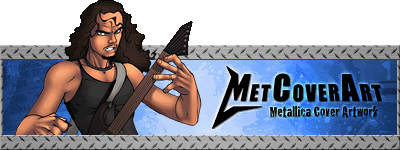Light ~~ Illuminating Effects ~~
As with most effects in Photoshop, the effects that can be made by working with light are endless. As this thread develops, various effects using light will be displayed and explained. For a preview of things to come check out these Good Tutorials on light effects.

Light
Started by Harmony Havoc, Sep 04 2006 01:41 AM
2 replies to this topic
#2

Posted 04 September 2006 - 02:12 AM
Abstract Lighting

This pretty awesome abstract lighting image was created by following this TUTORIAL. This is another one of those tutorials where once you got the basic ideas down, the variety of images that can be created are endless.
1) Create a new document. Press CTRL + D to reset the colors.
2) Choose your gradient tool. Change the blending mode to difference, and make sure you have the Reflected Gradient tool selected. Make a couple of gradients... just randomize a little bit until you get something you like
3) Now duplicate your layer. Go to Edit > Transform > Rotate 180 degrees. Change the blending mode to "Lighten".
Now you can add other effects to your image, such as playing with the hue to color your image to your liking.
More Abstract Lighting Effects:
Good Tutorials ~~ Abstract Light ~~

This pretty awesome abstract lighting image was created by following this TUTORIAL. This is another one of those tutorials where once you got the basic ideas down, the variety of images that can be created are endless.
1) Create a new document. Press CTRL + D to reset the colors.
2) Choose your gradient tool. Change the blending mode to difference, and make sure you have the Reflected Gradient tool selected. Make a couple of gradients... just randomize a little bit until you get something you like
3) Now duplicate your layer. Go to Edit > Transform > Rotate 180 degrees. Change the blending mode to "Lighten".
Now you can add other effects to your image, such as playing with the hue to color your image to your liking.
More Abstract Lighting Effects:
Good Tutorials ~~ Abstract Light ~~
#3

Posted 04 September 2006 - 02:31 AM
Textures and the Lighting Effects Filter
Textures and the Lighting Effects filter can make an image jump right off the page or screen. Using a texture to create 3D seems more complex than it is. The following two tutorials take some of the mystery out of the process:
Textures and Lighting Part I
Textures and Lighting Part II
Textures and the Lighting Effects filter can make an image jump right off the page or screen. Using a texture to create 3D seems more complex than it is. The following two tutorials take some of the mystery out of the process:
Textures and Lighting Part I
Textures and Lighting Part II
1 user(s) are reading this topic
0 members, 0 guests, 0 anonymous users
-
ClaudeBot (1)