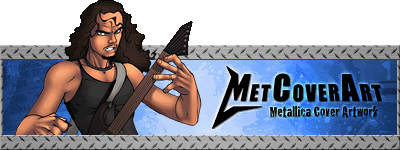Blending Images
One of the beauties of using Photoshop is it's capability to take two images and blend them into one. The most effective way to do so is to use layer masks.
For detailed instructions on using layer masks, see this Tutorial
For help with extracting images that you want to use from it's original background, see this Tutorial
Read on for other techniques to blend objects together into one image...

Blending Images
Started by Harmony Havoc, Sep 04 2006 01:22 AM
2 replies to this topic
#2

Posted 16 September 2006 - 04:44 AM
Layer Blending Techniques
These tutorials are a bit more advanced, describing how to blend images on different layers to create many different effects. Part One explains the basics of Layer Blending Techniques, Part Two thu Four explain and give examples of some of the basic applications of these techniques, ideas that can be great time savers.
Layer Blending Part 1
Layer Blending Part 2
Layer Blending Part 3
Layer Blending Part 4
These tutorials are a bit more advanced, describing how to blend images on different layers to create many different effects. Part One explains the basics of Layer Blending Techniques, Part Two thu Four explain and give examples of some of the basic applications of these techniques, ideas that can be great time savers.
Layer Blending Part 1
Layer Blending Part 2
Layer Blending Part 3
Layer Blending Part 4
#3

Posted 16 September 2006 - 06:46 AM
Blending Using the Lasso Tool
See this Tutorial for detailed instructions of this technique.
1. Create a background
2. Paste in the object to be blended
3. Select the Lasso Tool with the Feather set to 15
4. Outline the image with the Lasso Tool
5. Click Control+Alt+I to select the inverse, hit delete a few times until you are satisfied with the effect.
See this Tutorial for detailed instructions of this technique.
1. Create a background
2. Paste in the object to be blended
3. Select the Lasso Tool with the Feather set to 15
4. Outline the image with the Lasso Tool
5. Click Control+Alt+I to select the inverse, hit delete a few times until you are satisfied with the effect.
1 user(s) are reading this topic
0 members, 0 guests, 0 anonymous users
-
ClaudeBot (1)